Equalizer
Free Version
Not quite there
To my dismay, I just realized that I have never felt the need for a sound equalizer on my phone. But that may be because I've never laid hands on a DJ-mixer, or that during the early days of computer music I used to leave Winamp's equalizer as it was. Even so, can an equalizer improve audio quality when you're listening on headphones?
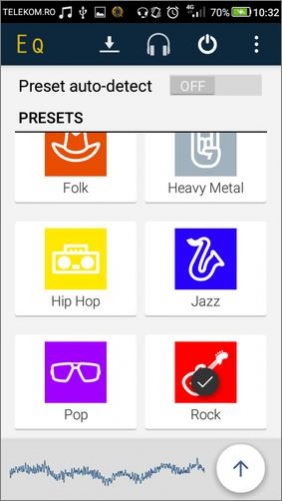
It could be that depending on the bitrate of the music file, on the hardware on your device, and on the type of output you're using, that the mobile music experience can be greatly enhanced by using Equalizer.
Equalizer filters the sound that comes out of any running app. This includes music players, mobile games, and even YouTube. The easiest way to adjust the sound is to enable the auto-detect feature. However, this comes with some significant caveats. It only works with some music players, and it needs an ID3 tag. It appears that it can also work with streaming music if you purchase the full version, but I would stay away from it until Play reviews improve.
Leaving aside auto-detect, you can switch between eleven presets, or try your hand at manually adjusting the five channels and three special effect bars. While most controls work just fine, I could not notice anything while changing the Bass boost and the Surround sound. You can save your custom adjustments new presets, but again, only in the full version.
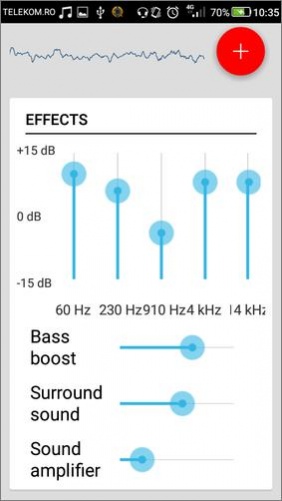
Equalizer also features two types of widgets, which show you a graphical representation of the current preset and allow you to disable or enable all sound modification. In fact, the widget is the quickest route to disable "Equalizer" as the option itself can otherwise only be found in the app's Settings menu. Oh, wait, what am I saying? Actually, the choice is nowhere except on the widget. Weird, huh?
You can also theoretically apply different skins to the app or the widget... I don't know for sure since the skin update function doesn't bring anything from the server. It may be a planned feature, who knows.
Features
- Live sound equalization on any running app
- 11 Presets
- Manual 5-bar equalizer
- Bass boost
- Surround effect
- Volume amplification
Final Thoughts
I see Equalizer as a novelty app, but nothing more. I didn't find the presets to be worthy as to keep this app on my phone. It might be that the custom presets can help you achieve a sound more to your liking, however, be advised that some users have experienced issues with the activation, and the developer doesn't seem to be addressing the problem.
Our Recommendations